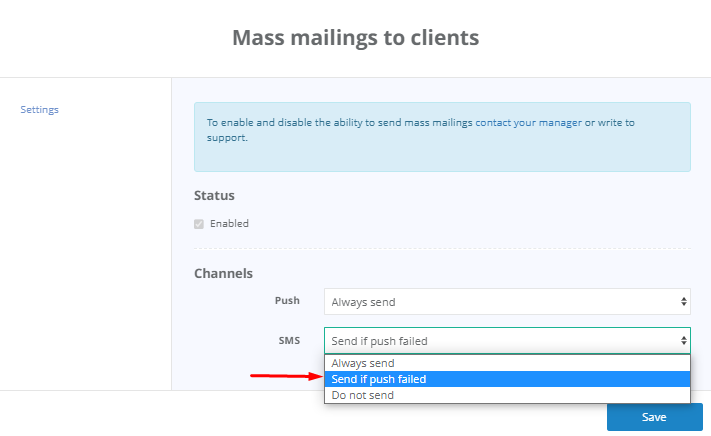To configure notifications and specify which ones should be sent, go to the Types of notifications tab in the Settings > System settings > Notifications section.
In this tab, you can customize all notifications according to your preferences. Additionally, you can set the order of notification channels. If your clients have your mobile app for clients installed, they will receive PUSH notifications.
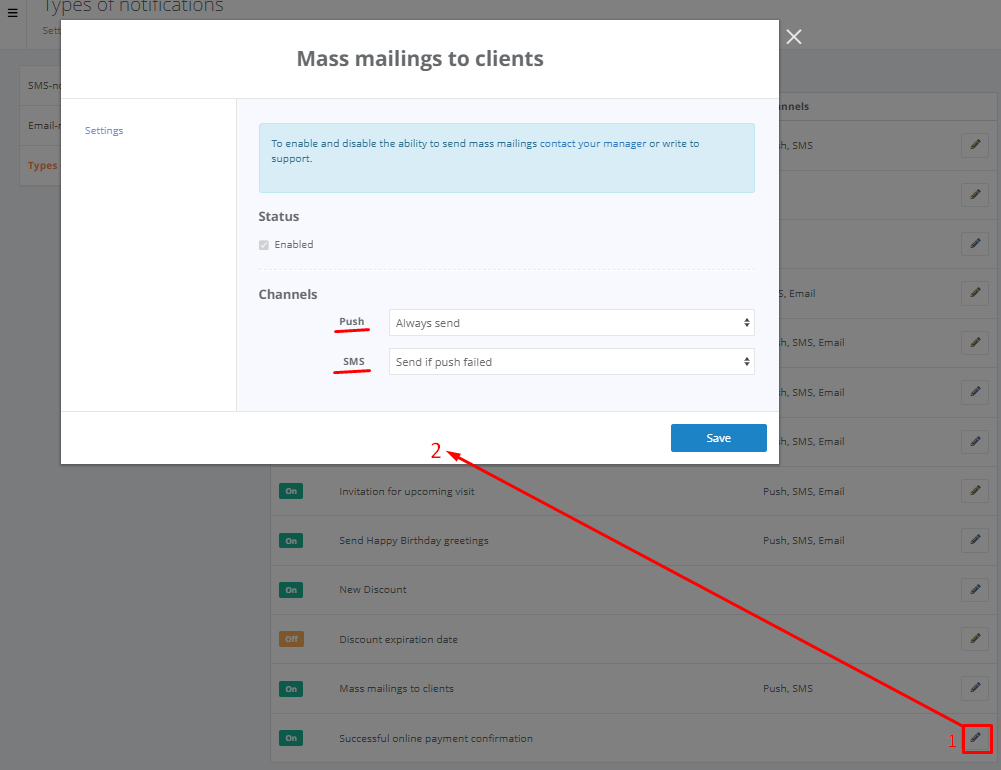
Rules for sending PUSH and SMS
1. PUSH notification will be sent to the mobile app for clients.
2. If the notification isn’t delivered then the SMS notification will be sent according to the corresponding template.